


Tyler comes from a background rooted in research—neuroscience, genetics, and microbiology—that shaped the way she approaches technology today. Working in labs and healthcare environments set the tone for precision, patience, and systems-level thinking.
This foundation carried into technology transfer and software, where the focus shifted toward translating complex problems into clear, sustainable solutions.
Education has always been the through-line: learning how things work, questioning how they can be better, and building with the intent that they’ll last.
Tyler’s career has unfolded across medicine, research, technology transfer, consumer electronics, SaaS, and software consulting—each step adding perspective on how to spot problems and refine systems. She started in labs and hospitals, where precision and adherence to process were non-negotiable. Moving into technology licensing and consulting introduced the challenge of translating research into practical, commercial outcomes.
From there, she shifted into project management and release engineering, leading cross-company programs, streamlining release cycles, and using automation to cut down inefficiencies. At Sonos, she guided both hardware and software releases, simplified build workflows with Confluence, Jira, and Slack automation, and introduced scripting and workflow design to reduce manual bottlenecks.
In recent years, Tyler has focused on software development and consulting—building with AWS, Python, Bash, Next.js, and automation platforms like Notion and Pipedream. Projects have ranged from workflow automation systems to client-facing web development. Across all of these roles, the common thread has been innovation: not just introducing new tools, but creating durable systems that help people work more clearly, more confidently, and with less friction.
Software should feel reliable, intuitive, and human—not like an obstacle course. Tyler’s vision for development is holistic: treating each project as an ecosystem where tools, people, and processes work in sync. That means reducing volatility in release cycles, making complex workflows transparent, and giving teams confidence in their technical footing.
This approach draws on both research and tech: the patience of science, the agility of engineering, and the clarity of good systems design.
At the heart of it, her work is about creating technology that scales without complicating, empowers without overwhelming, and strengthens the relationship people have with the tools they rely on every day.
Elevated Movement Studio is a boutique movement and wellness studio offering personalized Pilates, aerial yoga, and integrative movement practices with a focus on alignment, longevity, and intentional care.
Create a complete digital foundation—establishing a clear, professional web presence that supports the studio’s brand, services, and day-to-day operations.
The project began with defining brand direction and service structure. From there, the site was designed and built to prioritize clarity, ease of navigation, and a seamless client experience. Backend tools and integrations were configured to support efficient scheduling, service management, and future scalability.
SquareSpace, Canva, Zoho
A fully launched Squarespace website:
Delivering a cohesive and functional digital presence.
Elevated Movement Studio now operates on a streamlined, scalable web and technology foundation that enhances client experience, supports daily operations, and positions the business for sustainable growth.



A memorial site created to honor and preserve the memory of Rhonda, designed as a lasting digital space for family and loved ones.
Design and launch a website that could serve as both tribute and archive: a space for photos, stories, and memories that reflects warmth, care, and permanence.
Collaborated closely with the family to understand Rhonda’s story and values. Designed the site with a focus on visual storytelling—balancing clean navigation with emotionally resonant imagery. All assets, from images to typography, were crafted or refined to ensure consistency.
SquareSpace, Canva, Procreate, Zoho
A meaningful, accessible digital archive that provides a permanent space for remembrance, reflection, and connection.


A BIPOC-led religious non-profit seeking a website that reflects their mission while remaining approachable and easy to maintain.
Create a visually appealing site that’s simple to navigate and manage, with space for essential information, embedded sermons, a donation portal, and a clear event calendar.
We collaborated closely with the client to understand their needs and priorities, then built a streamlined site from the ground up. From structuring resources and designing graphics to integrating video and donation tools, the project was tailored for clarity, accessibility, and long-term usability.
Squarespace, Procreate, Google Cloud, BoxCast
The nonprofit now has a modern, fully functional website that:
The project concluded with a complete handoff, training resources, and an easy-to-manage platform that supports the organization’s growth and outreach.
A sustainable digital foundation that amplifies the nonprofit’s mission, makes their resources more accessible, and empowers them to engage their community with confidence.
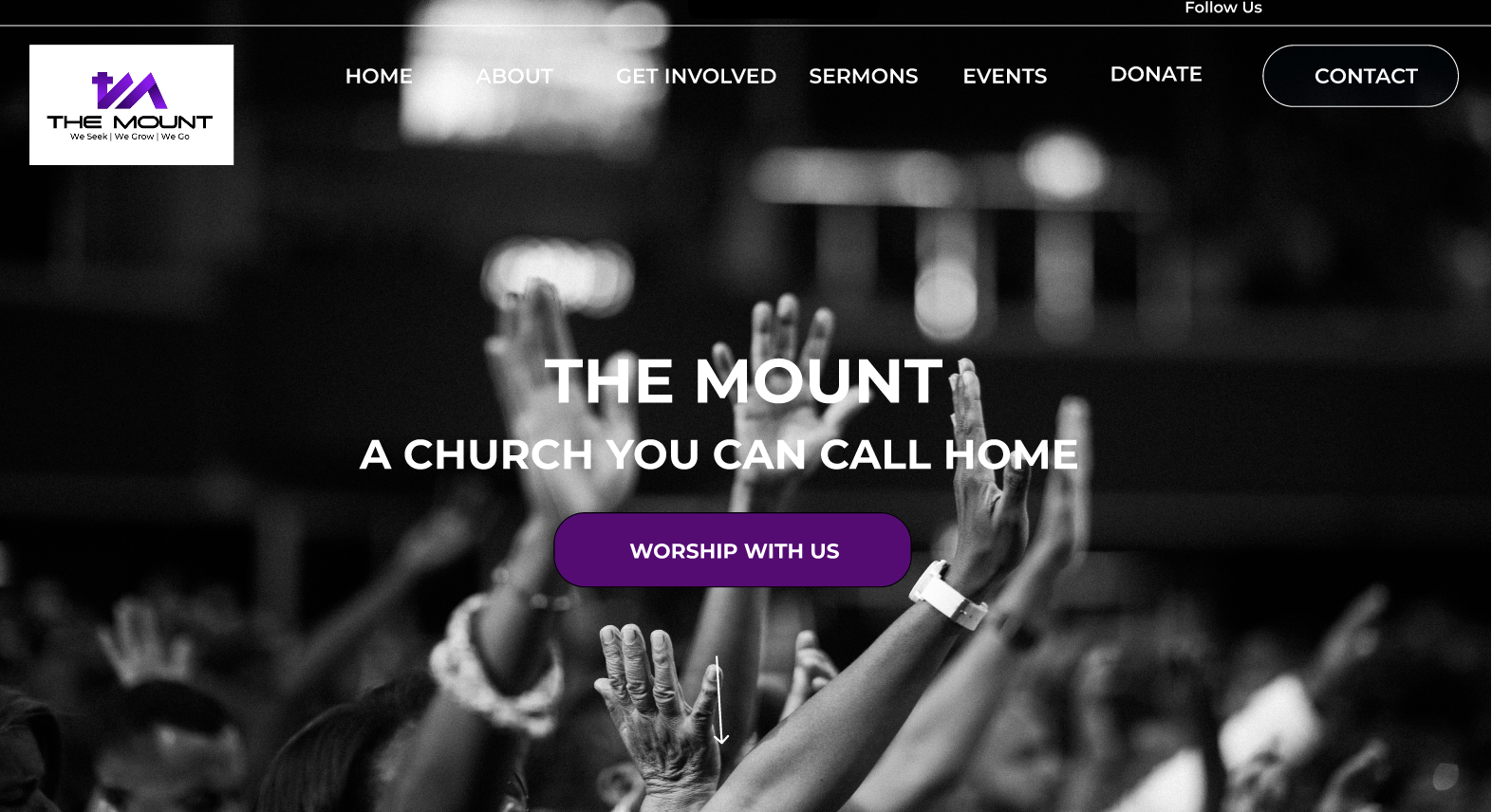
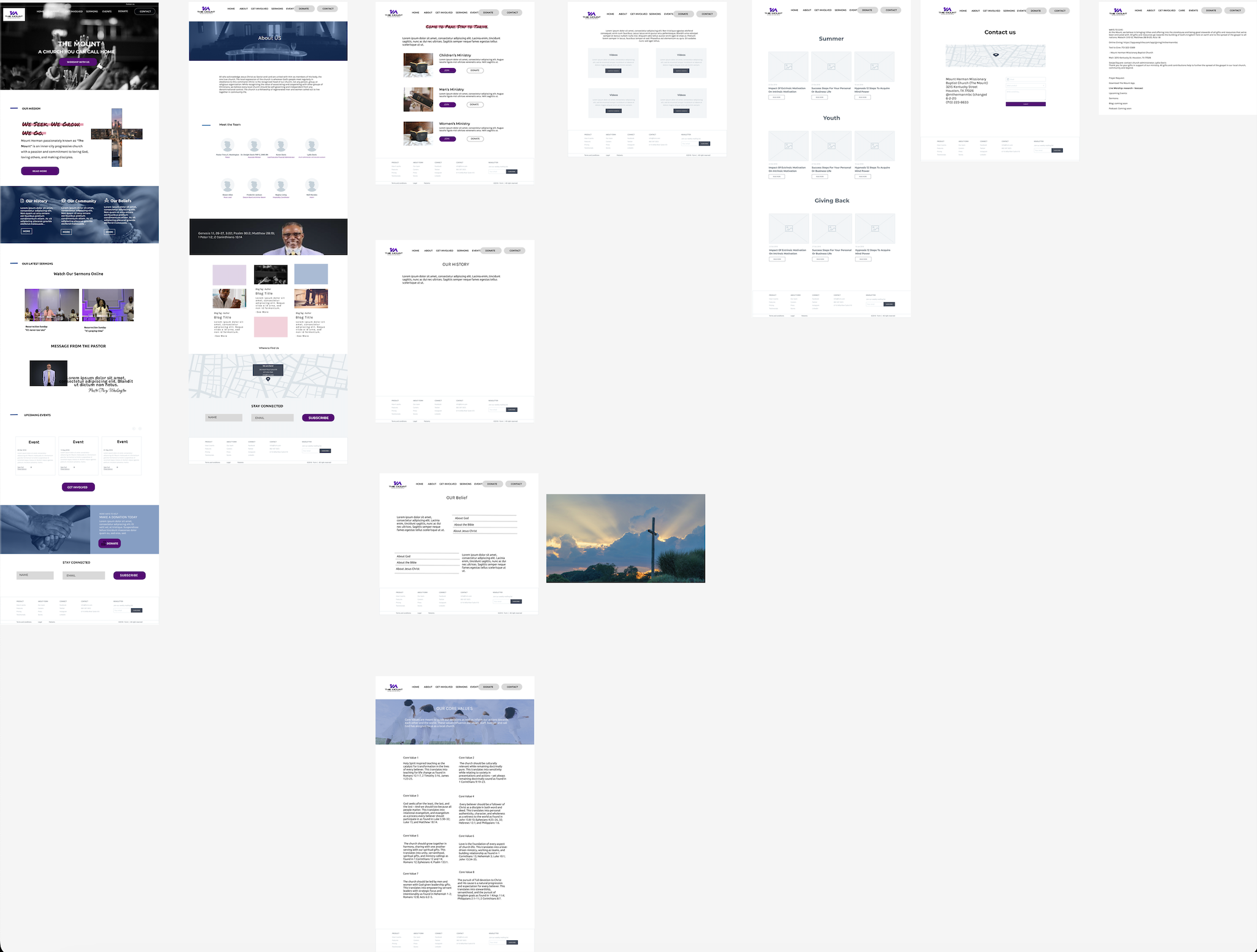
A woman-owned career and hiring consultancy aiming to expand their digital presence with a professional, approachable website that reflects their brand.
Build a clear, focused, and scalable web presence with room for growth, including a blog, templated designs, and space to layer on future features.
We identified pain points, created wireframes and prototypes, and implemented a streamlined design. Alongside replatforming, we restructured workflows, built a knowledge database, and set up resources for long-term growth.
SquareSpace, Google Cloud, HubSpot, Notion
The client’s digital presence was rebuilt from the ground up:
The consultancy now has a professional, easy-to-manage platform with ongoing support for troubleshooting, IT, and feature updates.
A streamlined, scalable digital foundation that strengthens brand credibility, supports content growth, and frees up time for the client to focus on their core business.
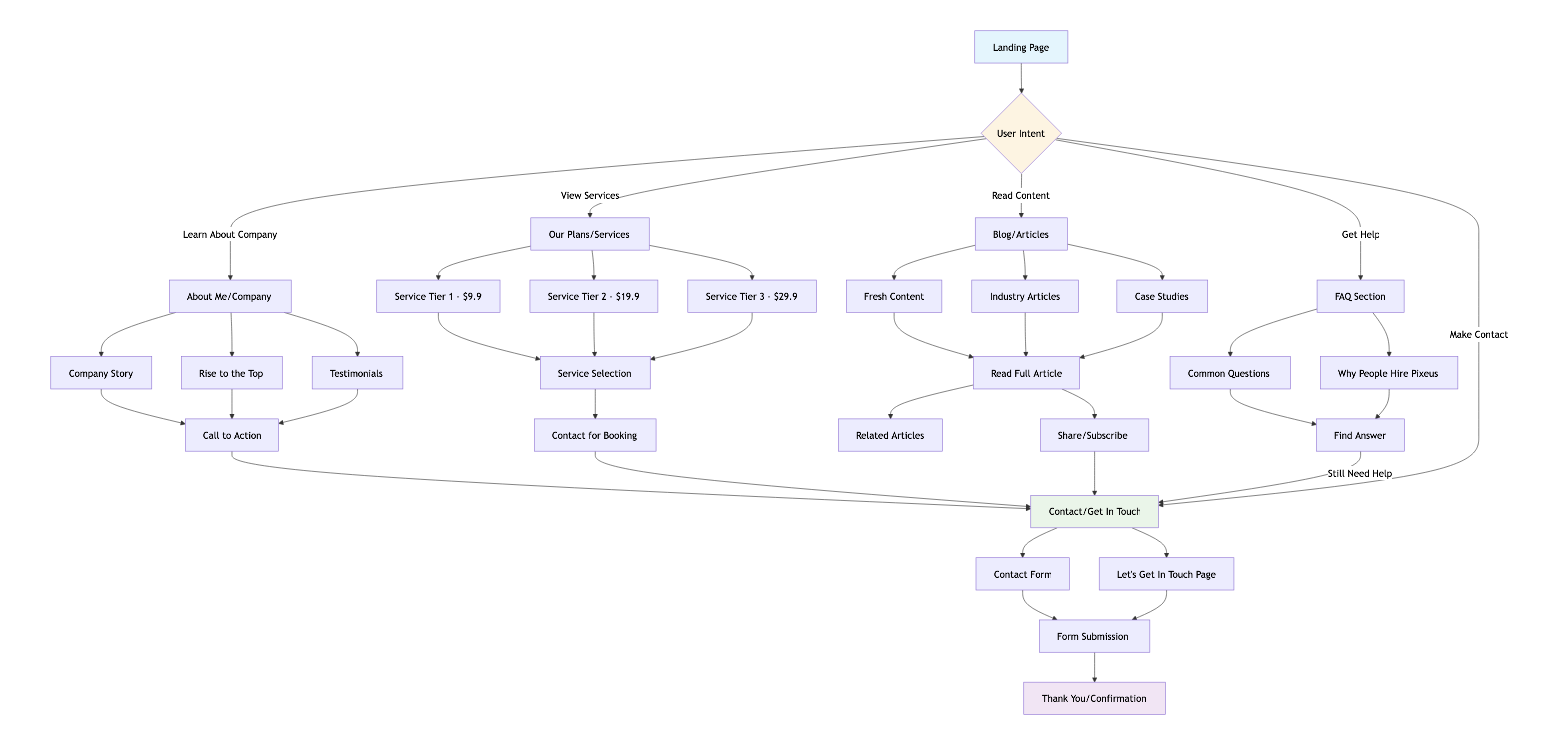


A fractal visualization of the world’s languages, showing how families, subfamilies, and individual languages branch out in a living tree structure. Built in Python using turtle graphics, it turns linguistic hierarchy into a visual story.
Plotted 100+ languages across 11 major families in a 4-level structure: Root → Family → Subfamily → Language → Words. Designed a circular fractal layout with color-coded branches and a dark theme accented with star-like details. Each leaf node displays common words, grounding the fractal in linguistic meaning.
Created a generative art piece that is both educational and aesthetic—revealing global language relationships at a glance. The fractal structure maximizes clarity and visual balance, while the coding approach keeps it lightweight and reproducible.
This project showed me how mathematics, design, and linguistics can intersect. It also highlighted how visualization can make abstract systems—like language families—both engaging and approachable.
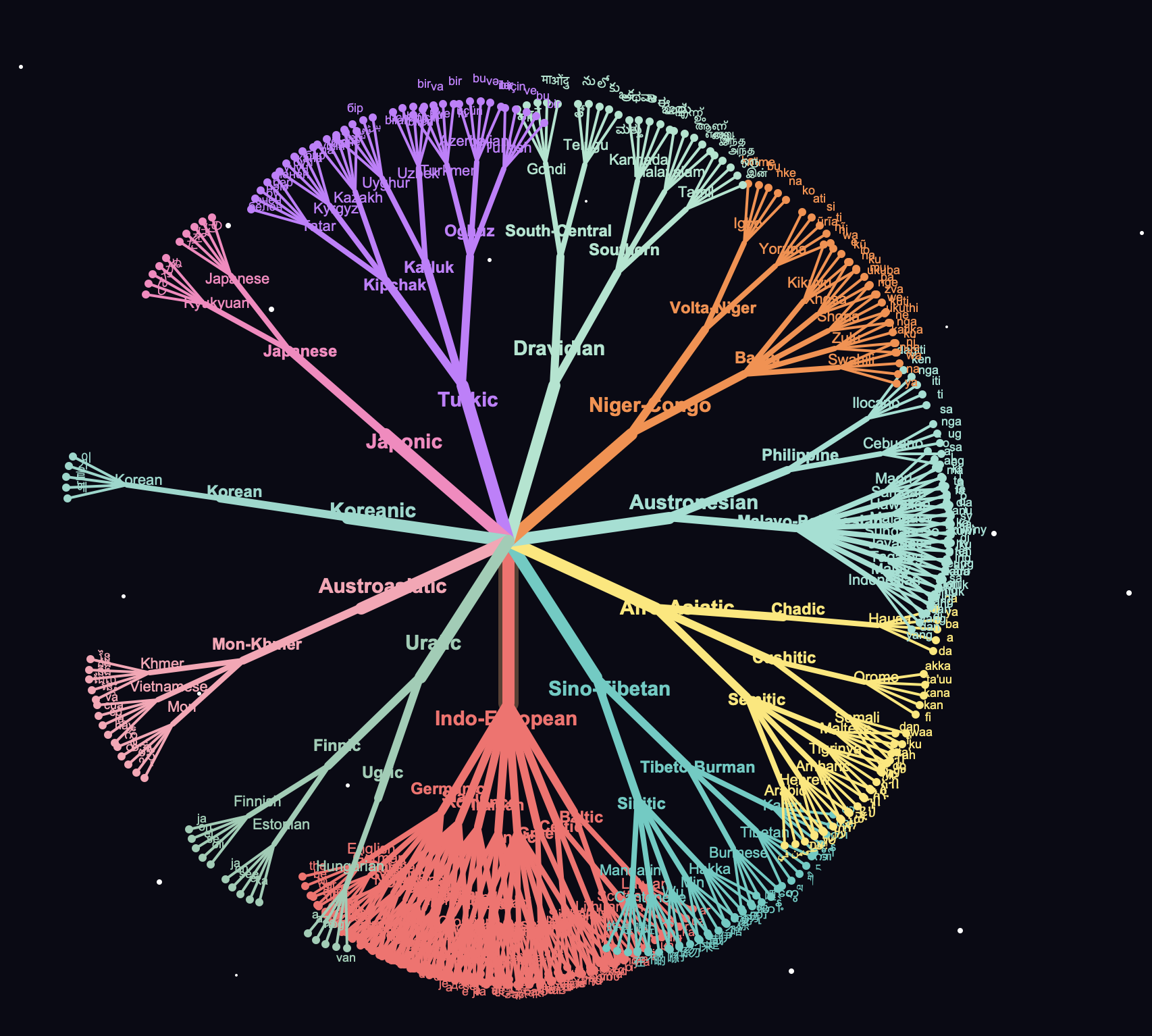
A personal portfolio reimagined as a science-fiction inspired interactive terminal, designed to showcase technical ability and creative vision.
Built a modular architecture with strict typing, multi-theme CSS system (Matrix, LCARS, Klingon, Borg, Light), and a custom command processor. Added background animations and interactive elements that respond to theme changes.
An immersive, responsive portfolio that functions as both showcase and experiment—complete with dynamic theming, optimized animations, and a Borg takeover sequence that pushes the boundary of portfolio design.
This project became a way to merge technical depth with creative expression, showing how code can carry story and character as much as design.

A personal portfolio designed to showcase technical breadth and creative polish. Built with Webflow and custom GSAP animations, the site demonstrates both frontend development and user experience expertise.
Created a horizontally scrolling layout with marquee menus, CMS-driven collections, and dynamic side menus. The design emphasizes clarity and scalability, allowing projects to be added and updated seamlessly.
Responsive, interactive portfolio showcasing work across design, development, and systems - Built modular CMS collections for scalable project entries - Integrated GSAP animations for smooth, performant interactions - Delivered a professional web presence that doubles as both a showcase and consulting funnel
This project reinforced the value of modular structures and animation logic, showing how small design decisions—like scroll triggers or hover states—can have an outsized impact on perception of polish and expertise.


Most terminal sessions start blank, even though a small reminder or positive phrase could set the tone for the day. Existing affirmation apps are often web-based or heavy, making them less accessible for quick use.
A simple Bash script that displays affirmations directly in the terminal. It fetches quotes from the ZenQuotes API, includes a fallback for offline use, and logs affirmations automatically.
Designed for speed and minimal setup. The script outputs affirmations with colorful formatting, requires no extra dependencies, and can run automatically when a terminal session starts.
The tool uses `curl` to query the API, simple string parsing for output, and conditional logic for fallbacks. Logging is handled natively within the script. It’s packaged as a standalone executable that can be moved into `$PATH` for easy access.
A lightweight, portable affirmation system that adds a moment of positivity to daily terminal use. By integrating seamlessly into the command-line workflow, it delivers value without friction or extra steps.
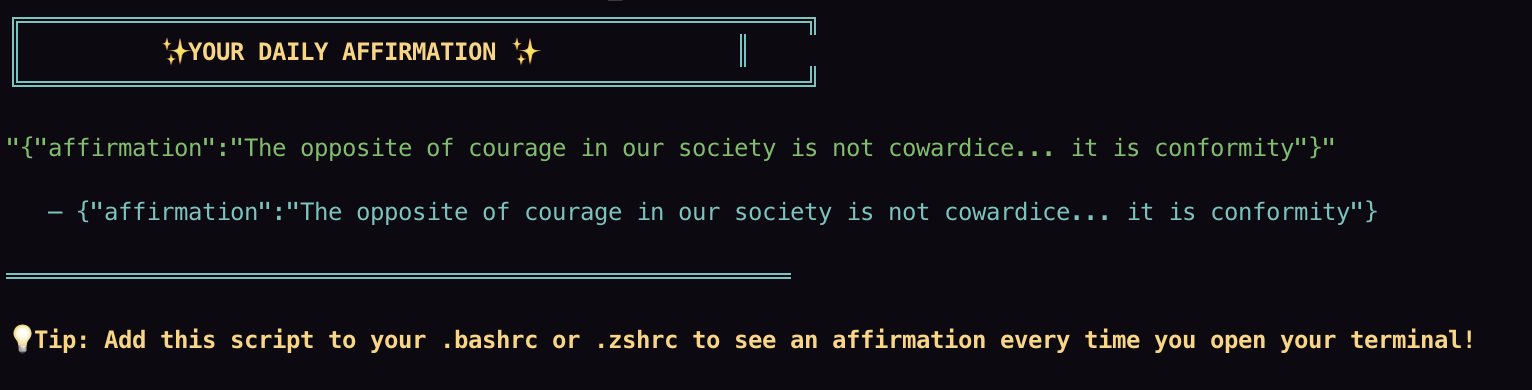
Tarot reading apps are often bloated with dependencies, heavy UI layers, or disconnected from the simplicity of pulling a card. I wanted a way to bring the experience into the terminal—minimal, portable, and direct.
A Python-based tarot card reader that runs entirely in the terminal with zero external libraries. The system renders ASCII art for each card and provides upright and reversed interpretations for the full Major Arcana.
Built as a self-contained script that requires no setup or packages. Designed multiple spread types (single card, three-card past/present/future, and five-card situation spreads) to give variety while keeping the experience fast and lightweight.
The program uses Python’s standard library to handle randomness, ASCII display, and input navigation. A simple CLI menu directs the user, while logic for random reversals adds authenticity. The code is modular, separating card definitions, spread logic, and user interaction for clarity.
Delivered a minimal, interactive tarot system that runs anywhere Python is available. The reader offers a unique blend of functionality and atmosphere—fast, text-driven, and portable—making it both a tool and a creative artifact.
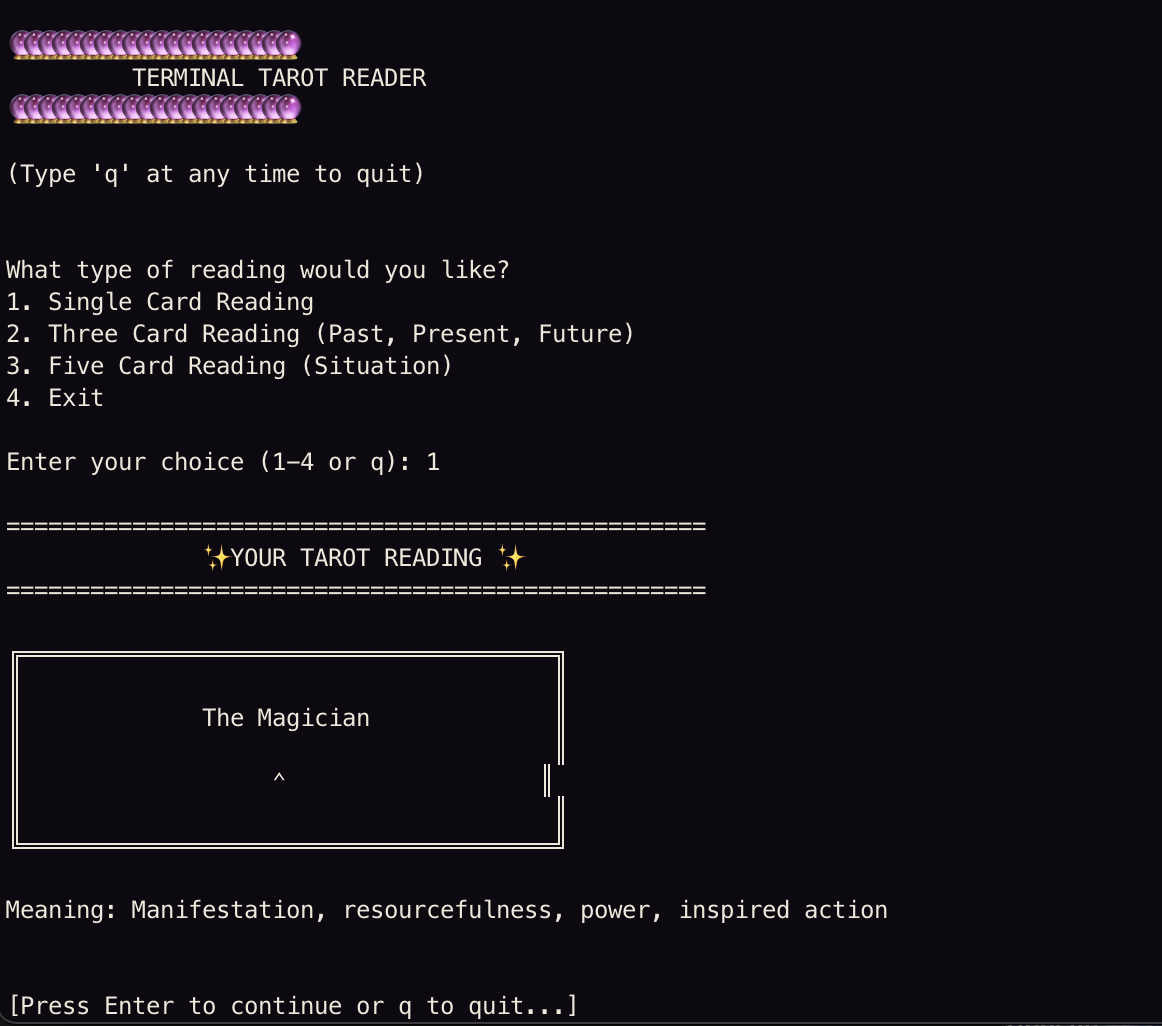
Staying current with research can be overwhelming—papers are scattered across platforms, and finding relevant, recent work often requires time-consuming manual searches.
A lightweight CLI tool that queries arXiv for 1–3 recent papers by topic, filters by recency, and outputs a Markdown digest with abstracts, links, and reading guidance. No API keys required, making it fast to set up and easy to run.
Built to prioritize simplicity and usability. The system accepts direct flags or a YAML config, supports filtering by days and topic keywords, and produces a clean digest that can be extended later for integration with Semantic Scholar, PubMed, Crossref, or Notion/Zotero.
The engine uses Python to query arXiv, apply basic filtering and ranking, and render Markdown output. A modular structure separates querying, filtering, and digest rendering. Delivery cadence can be scheduled via cron for automated weekly or daily updates.
Created a working prototype that simplifies the process of staying up to date with research. It provides immediate value through Markdown summaries while also serving as a foundation for richer integrations like email delivery, AI summarization, or database syncing.
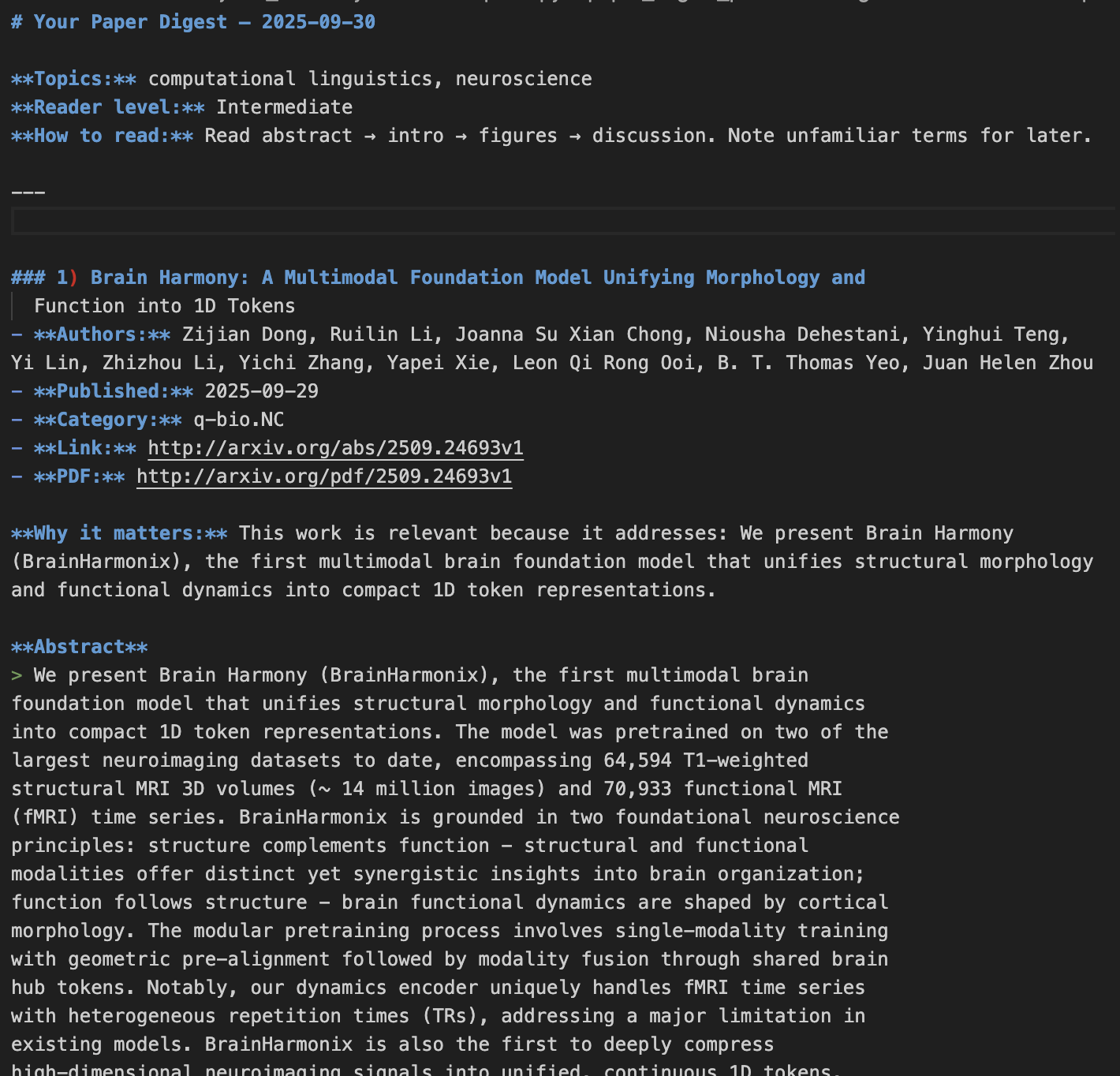
Monitoring system performance often requires piecing together multiple commands or relying on heavy third-party dashboards. For quick health checks, there’s a need for something portable, simple, and comprehensive.
A Bash-based CLI tool that generates a full system health snapshot across Linux, macOS, and BSD. It reports CPU, memory, disk, processes, services, network stats, and temperatures—all from a single command.
Designed as a lightweight, cross-platform solution with no external dependencies. Color-coded warnings, uptime tracking, and load monitoring provide immediate clarity, making it ideal for both troubleshooting and routine checks.
Implemented using native Bash commands (`top`, `ps`, `df`, `free`, `ifconfig`, `uptime`) with parsing logic for consistency across systems. Each section of the report is modular, so the script can easily be extended or customized. Executable as a standalone script or installed globally for quick use.
Delivered a portable monitoring tool that simplifies system diagnostics into a single, readable snapshot. It reduces the need for switching between multiple tools, saving time and providing actionable insights on demand.
